5 Stats You Can’t Live Without This Season

Our basketball stats will help you find the most efficient lineups and plays.
Even as basketball analytics continue to grow in popularity, you might still think insights from data are exclusive to teams with big budgets and full-time analysts. But tools like Hudl Assist bring that knowledge to basketball teams across different levels of play. And with our new, highly requested stats, coaches can make even more informed decisions and better game plans.
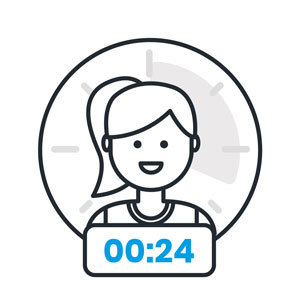
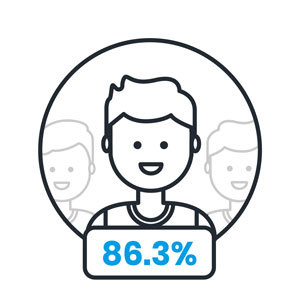
2. Lineup Data
You can track valuable stats like the Four Factors and VPS on team and individual levels. But what if you want to see how effective your five players on the court are in specific situations? That’s where lineup data comes in. This stat was added at the end of last season to help you see the chemistry between players and develop your most efficient lineups.
To get lineup data when you tag your game, just select your starters for the game and keep track of substitutions as they happen. If you plan to use Assist, don’t worry—we’ll track substitutions for you. All that information will automatically pull in your reports for you to analyze.
This isn’t limited to your team—you can also use this to see what your opponents do when certain groups are on the floor.

3. Plus-Minus
This new stat shows how the team performs when a certain player is on the court. Plus-minus shows whether that player’s team outscores the opponent or is outscored themselves. It goes beyond the traditional stats to paint a complete picture of a player’s contribution.
Plus-minus is calculated as the points scored for a team, minus the points against. You can see it for a specific period or across multiple games. It’s a focus stat at NBA and college levels because it helps to uncover the players that contribute, not just score.
A great example of this was in Game 3 of the NBA Finals. Cleveland lead throughout the entire game and LeBron’s plus-minus was +7 in 46 minutes of action. Flash forward to the two minutes he was off the court. They were outscored by twelve and Golden State went on a 11-0 run late in the game to win. The Cavs’ performance was worse without LeBron and ended up being a game-changer.
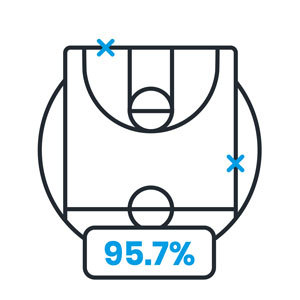
4. Baseline and Sideline Out-of-Bounds
Use baseline and sideline out-of-bounds to see how often you inbounded the ball, how efficient you were at producing points from those plays, and how many total points you gained from them. These are the moments to track so you know what your go-to play will be with ten seconds left on the clock.
You can also use this to examine your opponents’ plays, analyze their offensive game plan and take advantage of that knowledge. Filter and save the clips as a playlist to share with your team during a review session.
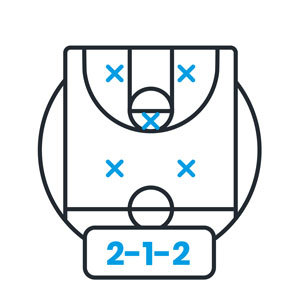
5. Custom Tags
Now you can input your own information as a tag to track what matters most to your team. We’ve seen coaches use these in a variety of ways, from adding extra information about what happened in a possession to giving shot quality ratings or labeling offensive plays.
You can filter for each sideline out-of-bounds play you ran, then add a custom tag with the name of the play. This will help you gain additional insights into which plays did the most for your team. Or maybe you want to analyze every screen—was it an on-ball or off-ball screen? Add a custom tag to describe how it was defended and its success. Use custom tags to track the information that could help your team improve.
You have access to all of these stats whether you tag games yourself or take advantage of the time-saver Hudl Assist. Take advantage of the insights data can provide as you prepare for your opponents or scout your own team. Or dive even deeper and watch our recent online class, Unlock NBA-Level Analytics for Your Team.