Easy Self-Scouting for Tendencies and Troubleshooting in Hudl Beta

Onalaska (WI) head coach Tom Yashinsky shows you how he’s able to quickly get to the reasons behind some of the more intricate tendencies he uncovers.
Just as important as scouting our opponents is being able to scout ourselves from time to time. We have tendencies for a reason, whether that be better linemen on one side of the ball, defenses we have faced, or other skill-related factors. We also may have tendencies for reasons that we haven’t discovered or don’t quite understand. We use Hudl Beta to decipher both sides.
The first thing that I like to do is filter all of our plays by what formation we run them out of. I’ve created a custom column in Hudl called "Formation Family"—every one of our formations fits into one of these. It matches up well with our hand signals in our no-huddle system, and allows us to get to almost any backfield and wide receiver alignment with simplicity.
But, this could also create some playcalling tendencies to correct. My first step is to sort all of our plays by formation family and then by play direction.
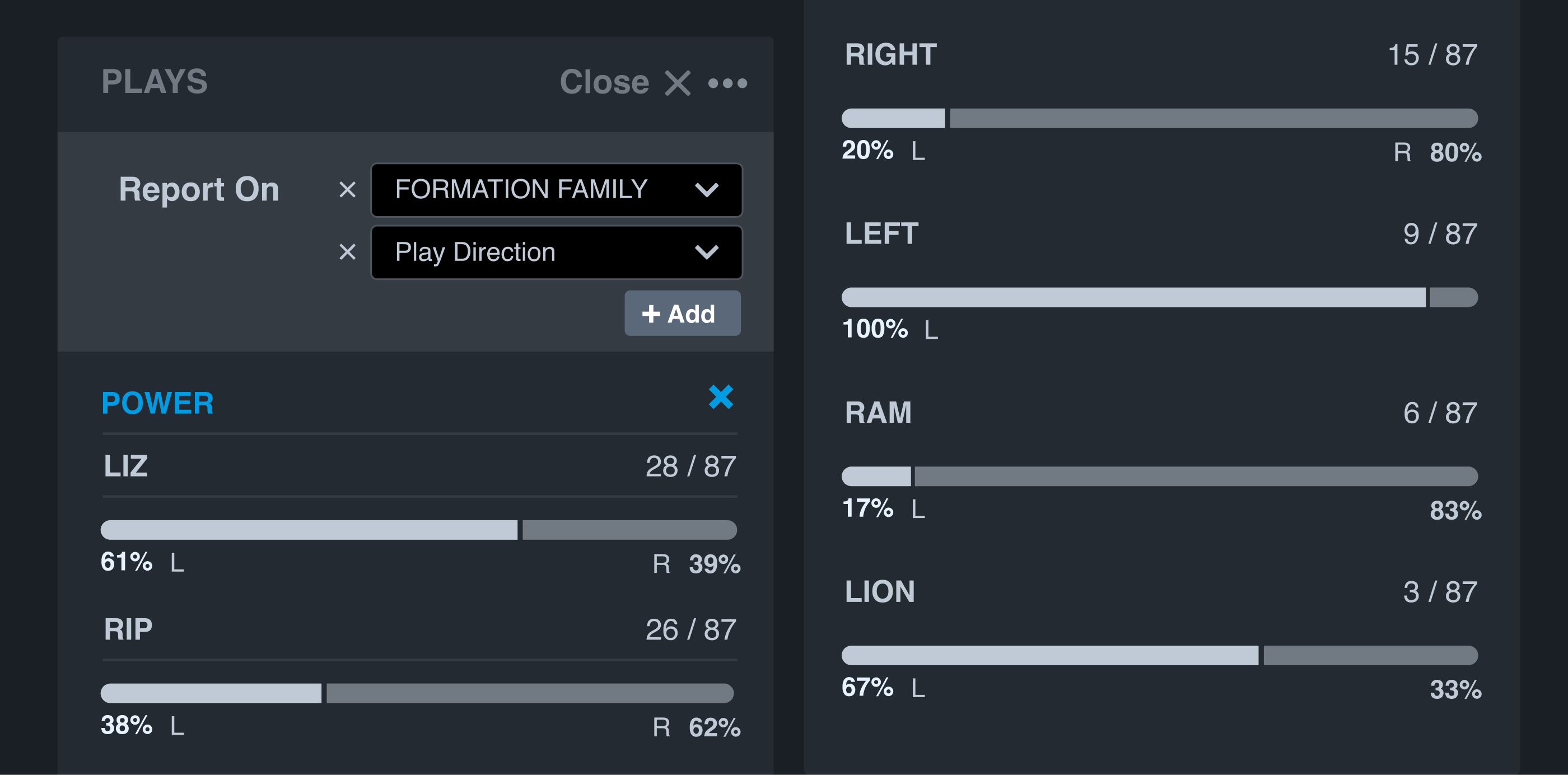
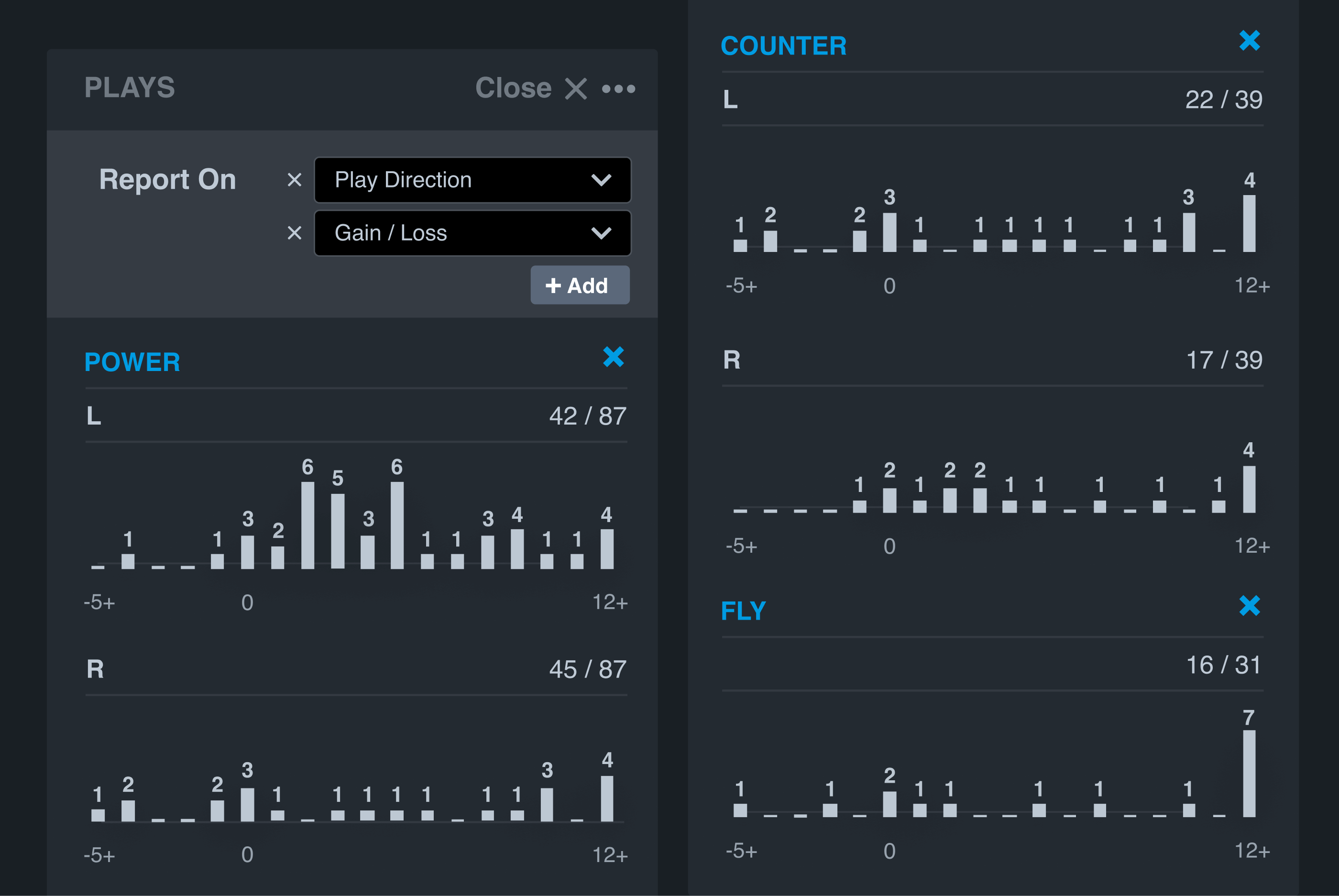
This was an offseason project. I watched every play from our season and diagnosed whether a play was executed correctly or not. Using a custom column "EXEC", I put a "1" if executed properly and a "0" if not. After that, I watched each mis-execution and recorded why it failed under a drop-down menu of options.
My goal was to find trends. What were the reasons why plays were failing (that we could control), and how could we fix them? I created a custom column of "Why Failed" and included a list of reasons a run play would fail and reasons a pass play would fail and they had to fall into one of those categories, with no deviations.
Also, why a play succeeded or failed was not based upon yards gained or lost—it was based on if it was executed properly or not. For instance, if we hit for a 60-yard touchdown but missed significant blocks along the way, that was labeled as a "0" and then diagnosed as to “why failed.”
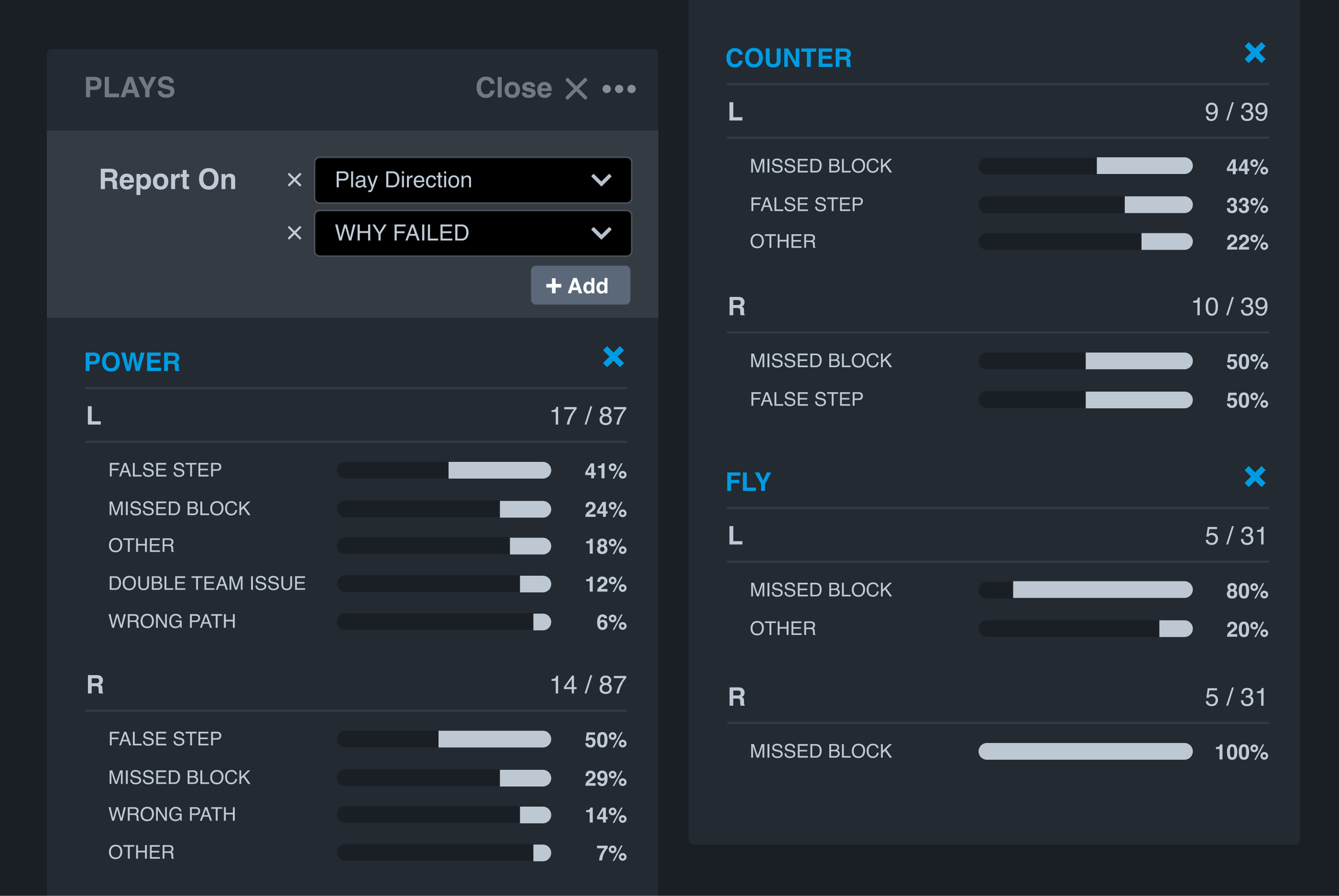
While this was an offseason project for me, this can easily be done by a staff member during the season. This process lets you find trends and correct them much quicker, instead of waiting until after the season to realize that a certain player is repeating the same mistake over and over again. It also allows you to highlight to players why plays aren’t working in a fashion that shows the importance of the little things.
The Hudl Beta has allowed the filtering and sorting of data to show these trends in real time. While it took me a bit to jump on board with the Beta after using the classic view since 2009, once I learned the ins and outs of it, I am sold and don’t see myself going back.
Tom Yashinsky is entering his 10th season as head coach at Onalaska High School. He has been on board with Hudl since 2009 and is always looking for new ways to use technology to make the workflow of game and practice planning easier. You can find him on Twitter at @tyash42.



































