Andy Findlay Interview: How Studio Enhanced My Workflow
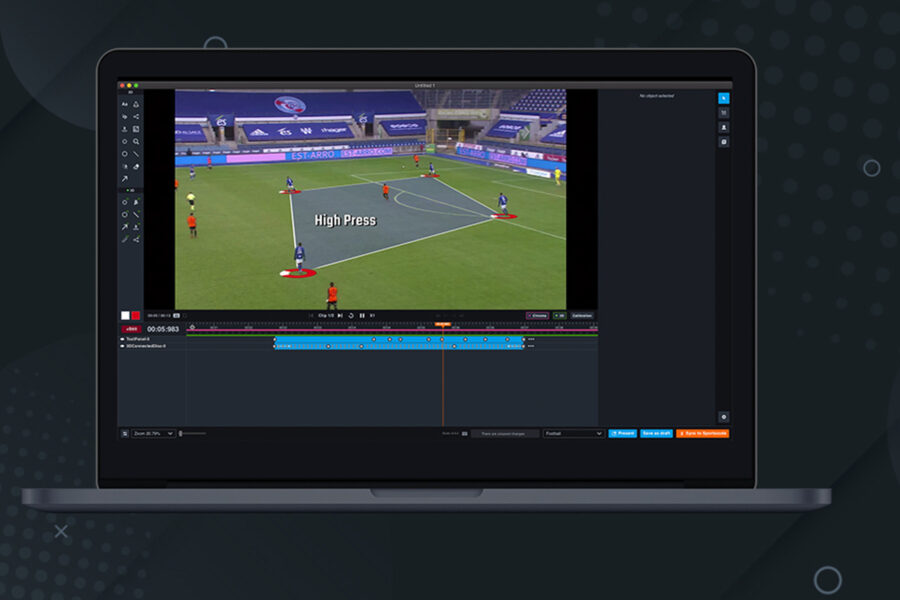
Following the launch of Studio during Hudl Presents: Performance Analysis, we spoke to Andy Findlay, Senior Performance Analyst at Norges Fotballforbund to gain a fascinating insight into how Studio is enhancing a high performance workflow.
It is Findlay’s role to provide both live and post-match analysis across the ‘A squad’ and a range of youth squads within the Federation, both for men’s and women’s teams. In his own words, he wants to “try and build a structure that means that we can make the communication processes as smooth and as detailed as possible.”
A big part of developing efficient workflows is finding ways to save time on menial tasks to enable deeper analysis to take place. Studio provides efficiency savings for high performance workflows that make Findlay and his team’s jobs easier - especially in busy environments.
“We play two away games and a home game in the space of a week which is a lot of travel and quick turnarounds,” said Findlay. “The fact that the calibration is automated from the start of the clip means you don't have to spend a long time getting things ready. It’s almost a case of: import your clips, jump on it, and then you can start to do the output. So, I think it's really adaptable, really time efficient.”
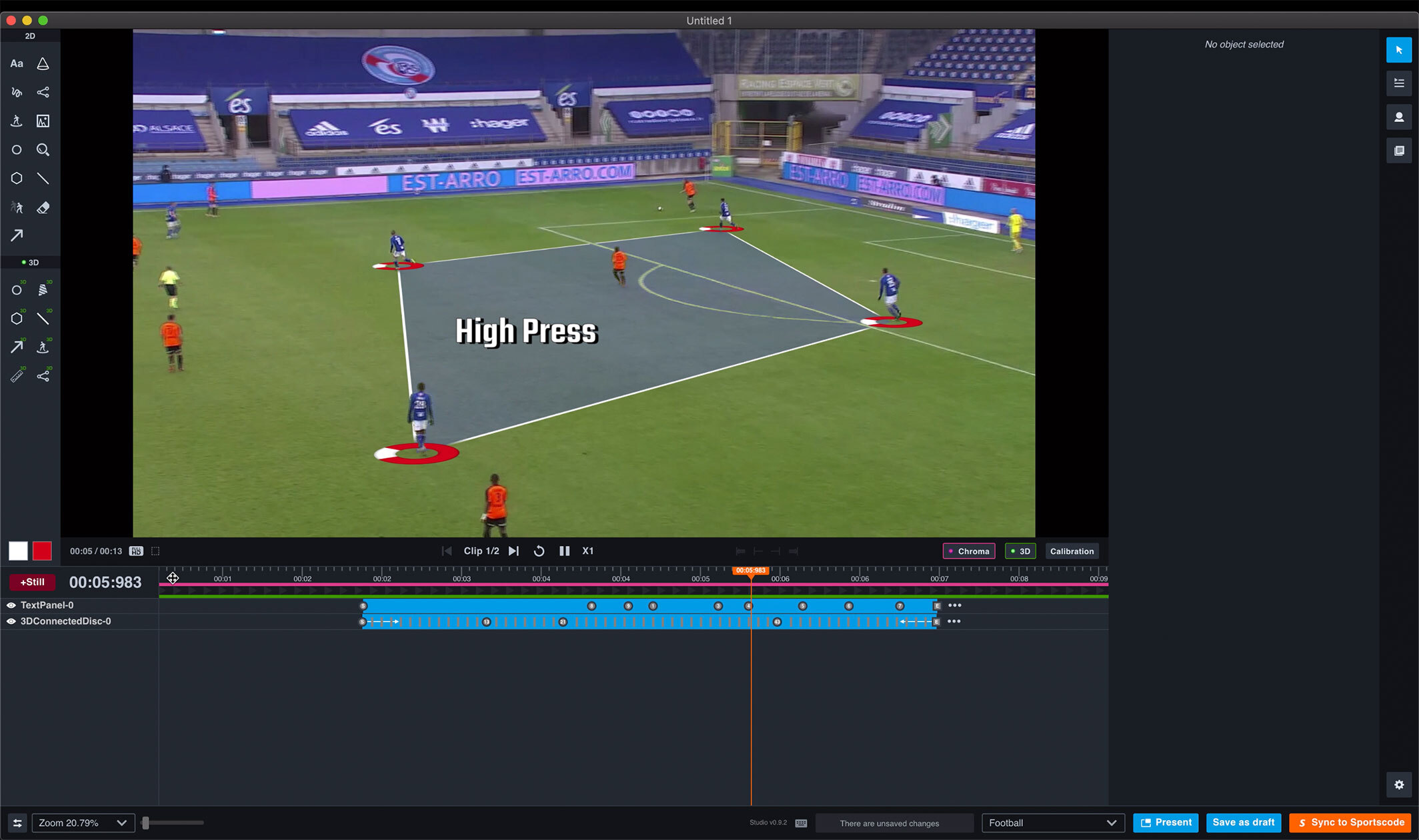
With Studio, if a coach was doing a one-to-one session with a player and just wanted to add the tracking of one disc on that player or highlight a space, it can take two minutes.
Working directly with coaches is a key part of any analyst’s workflow and Studio allows for quick editing of clips. Studio opens right from Hudl Sportscode for hassle-free, two-way sharing of video and graphics packages enabling quick adjustments changes to be made without having to import, export and realign video multiple times.
“Whether I'm in the office, in the stadium, or at home, I can easily go from using Sportscode straight into the animation tool, which naturally is a nice, easy step,” said Findlay. “But also the presentation tool means that if I am working on two screens while sitting with the coaches I can edit instances on the spot. Because I have the edit screen of Studio on my laptop, but then on a separate monitor they'd be seeing the output and the presentation, it makes that stage of the workflow quicker as well.
“The quality of the output at the end, when you export or go back into the organizer–the sharpness of it is almost like a presentation or a high quality output itself.”

Findlay and his Norway-based team were one of the first testers of Studio, so are more than qualified to describe and compare the new workflow compared to their old one. One of the key features that impressed them most was automated tracking, which means there’s no longer any need to manually track players with graphics. Simply highlight the player and computer vision will do the rest.
“Again, the big thing is how time effective it is” said Findlay. “If you have four or five different animations you can group them straight away and set a start and end point really easily. It became quite simple to use and actually really effective.”
The big thing is how time effective it is. If you have four or five different animations you can group them straight away and set a start and end point really easily. It became quite simple to use and actually really effective.